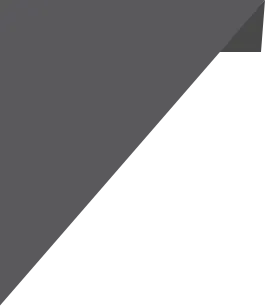- Home
- Features
Core Features
Operation Portal
Ecommerce Integrations
3PL Logistics Integrations
Customer Experience
Customer Web Portal
WhatsApp, SMS & Email Alerts
Proof of Delivery (POD)
Recipient’s Comfort
WhatsApp Ordering
Ecommerce Integration
Operations & Management
Frontdesk Booking
Warehouse Management
Local Delivery Management
International Delivery Management
Customized Tarif
Manifest & De-Manifest
Delivery Boy Management
Business Tools
Invoicing & Accounting
Comprehensive Reporting
Sales & Marketing CRM Integration
Support Desk
API Integration
Customization & Scalability
White Label
Customize on Demand
User Roles & Permissions
Easy to Start
Integrations
Ecommerce Integrations
3PL Logistics Integrations
API Integration
Sales & Marketing CRM Integration
- Pricing
- Demo Request
- Live Session
- Account
Real-Time Tracking — iCargos
Know where every parcel is, right now
Give customers live ETAs, help riders choose the fastest routes, and keep dispatch in control—from pickup scanning sheet to ePOD.


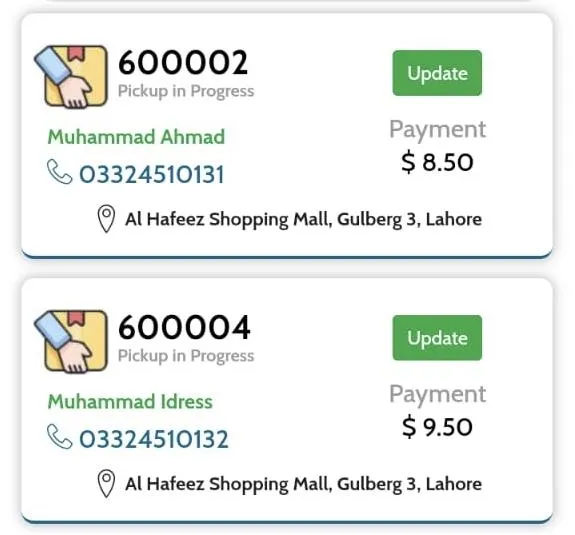
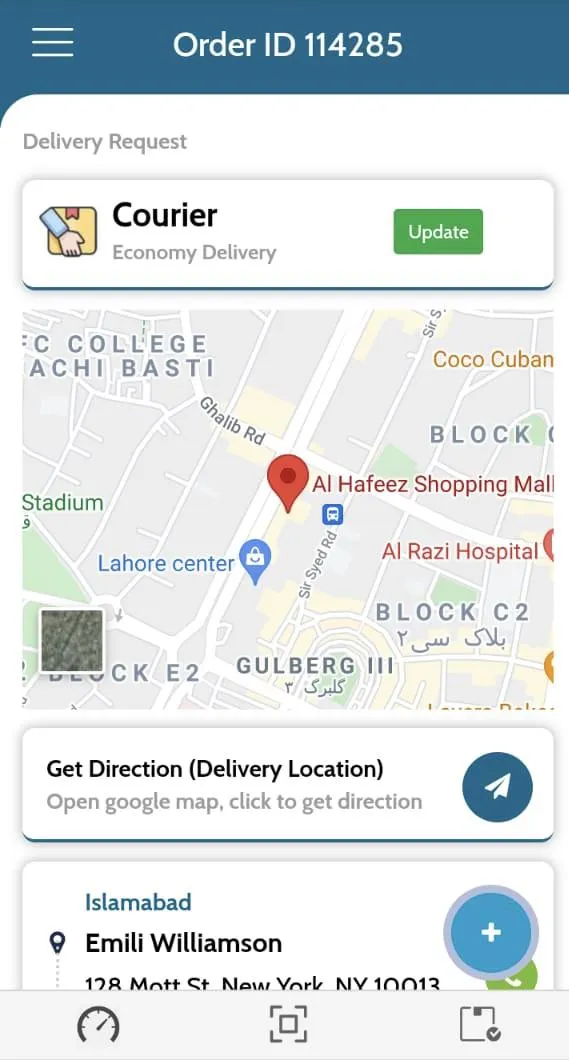
Key Benefits
Live Tracking for every consignment
Barcode-driven updates at each hub and doorstep
Instant ePOD (Signature / Photo / SMS Alert) with map location
Zero-interrupt visibility—monitor without calling riders
Data retained for life, for the audits & disputes

Who This Helps
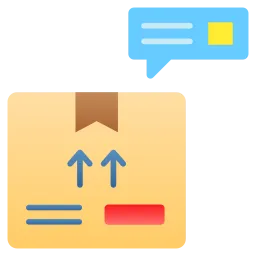
Dispatch & Hub Leads
control capacity, handle exceptions in minutes

Riders/Drivers
get optimized routes and clear next stops

Customers & CS
reduce “Where Is My Order?” calls with live tracking links
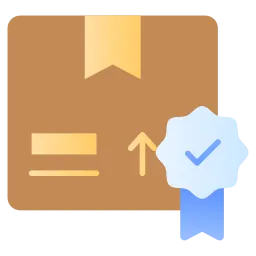
Finance
faster COD close with verified delivery evidence
Before vs After iCargos (tracking edition)
Before iCargos
Customers keep asking for status
Last-minute jobs overload the wrong rider
No reliable audit trail
Shipper Calls for Return or Reattempts
Drivers choose routes manually
PODs are scattered in WhatsApp or paper
With iCargos Real-Time Tracking
Customers see a live tracking page + accurate ETAs
Sort parcels area wise and assign
Every scan can send SMS Aert to the customer & consignee
Driver get instant update about shipper advice or communication with shipper.
Drivers get dynamic route suggestions as traffic shifts on Google MAPs
ePODs (OTP/sign/photo) are centralized with geo-coordinates
Driver can send WhatsApp without saving Consignee Number
Driver can call or SMS Consignee without saving number.
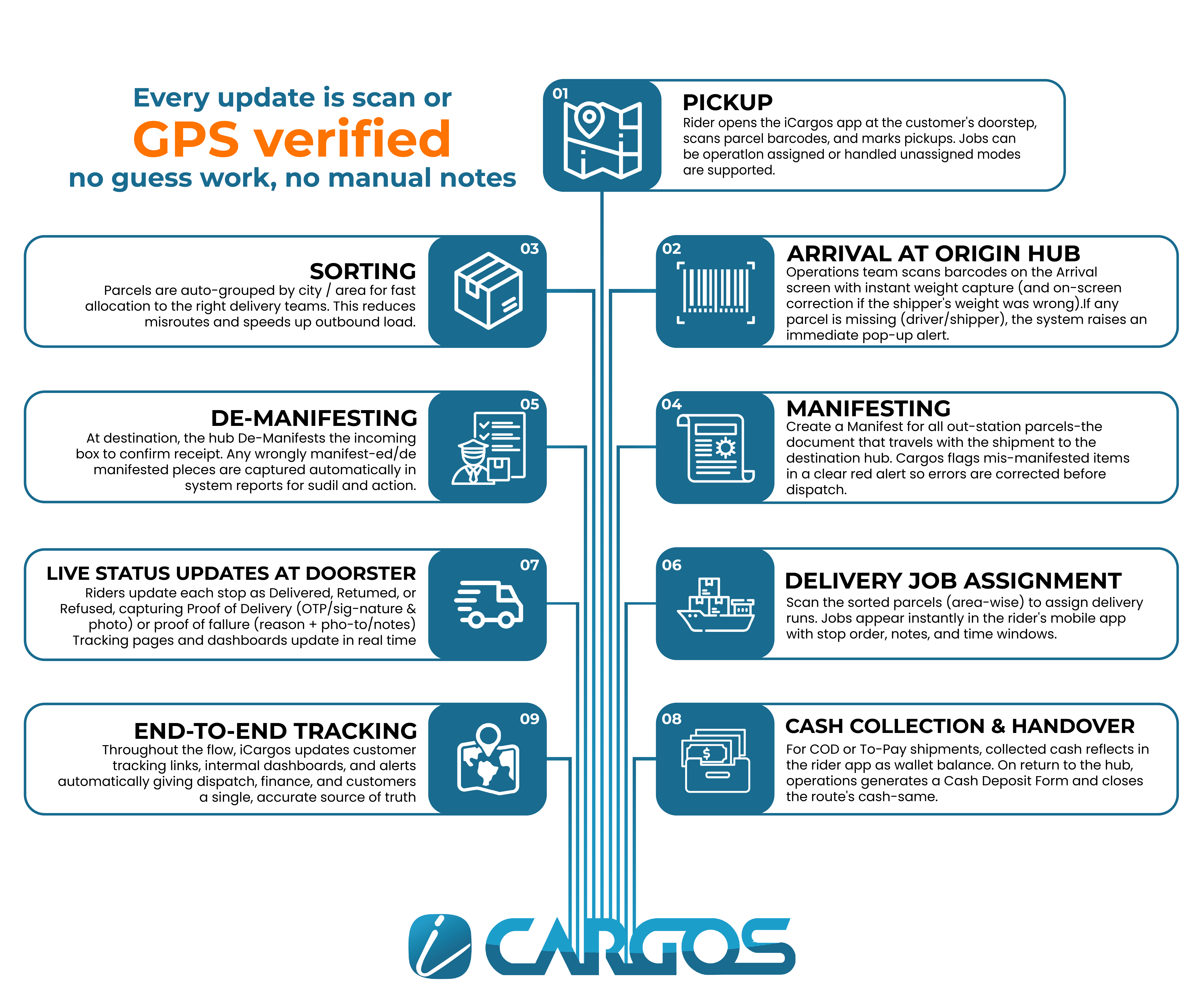
How Real-Time Tracking Works (End-to-End)
Every update is scan- or GPS-verified—no guesswork, no manual notes.
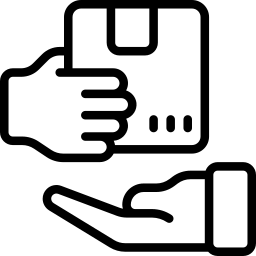
Pickup
Rider opens the iCargos app at the customer’s doorstep, scans parcel barcodes, and marks pickups. Jobs can be operation-assigned or handled unassigned/on-the-fly—both modes are supported.
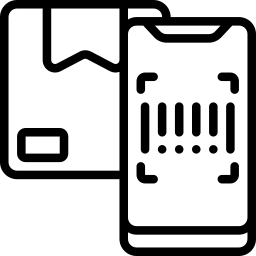
Arrival at Origin Hub
Operations team scans barcodes on the Arrival screen with instant weight capture (and on-screen correction if the shipper’s weight was wrong). If any parcel is missing (driver/shipper), the system raises an immediate pop-up alert.
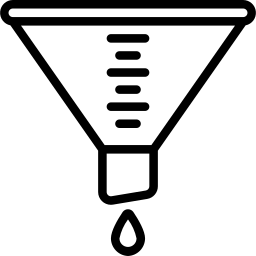
Sorting
Parcels are auto-grouped by city/area for fast allocation to the right delivery teams. This reduces misroutes and speeds up outbound load.
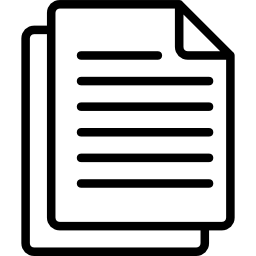
Manifesting (Out-Station)
Create a Manifest for all out-station parcels—the document that travels with the shipment to the destination hub. iCargos flags mis-manifested items in a clear red alert so errors are corrected before dispatch.
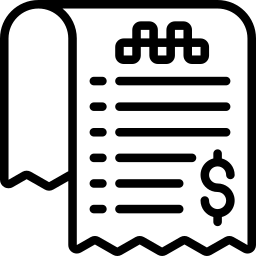
De-Manifesting (Destination Hub)
At destination, the hub De-Manifests the incoming box to confirm receipt. Any wrongly manifested/de-manifested pieces are captured automatically in system reports for audit and action.
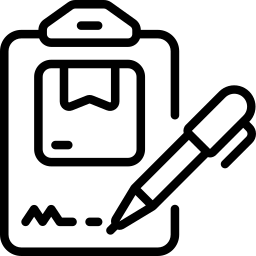
Delivery Job Assignment
Scan the sorted parcels (area-wise) to assign delivery runs. Jobs appear instantly in the rider’s mobile app with stop order, notes, and time windows.
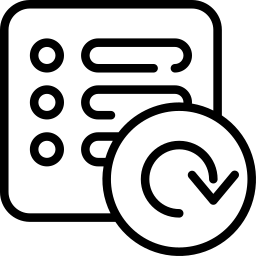
Live Status Updates at Doorstep
Riders update each stop as Delivered, Returned, or Refused, capturing Proof of Delivery (OTP/signature/photo) or proof of failure (reason + photo/notes). Tracking pages and dashboards update in real time.
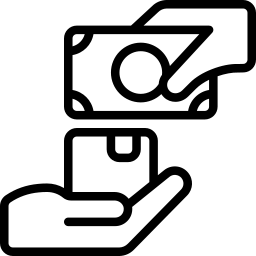
Cash Collection & Handover (COD/To-Pay)
For COD or To-Pay shipments, collected cash reflects in the rider app as wallet balance. On return to the hub, operations generates a Cash Deposit Form and closes the route’s cash—same day.
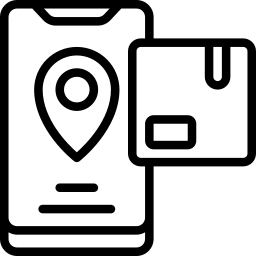
End-to-End Tracking, Auto-Maintained
Throughout the flow, iCargos updates customer tracking links, internal dashboards, and alerts automatically—giving dispatch, finance, and customers a single, accurate source of truth.

Customer Experience - Self-Service Tracking Page
Live view with progress bar and time window
Reschedule or update address (if allowed by shipper)
Delivery preferences: gate code, leave-at-reception, notes
Instant ePOD receipt emailed on delivery
Alerts & Proactive Communication
Pickup scheduled / rescheduled notifications
Out-for-Delivery with ETA + reschedule link
NDR reason & action (tap to choose new time or correct address)
Delivery confirmation with ePOD + invoice/COD receipt
Channels: WhatsApp, SMS, Email, Push (choose per brand policy)

ePOD & Dispute-Proof Delivery (Short Brief)
Lock in clean, defensible deliveries every time. iCargos captures OTP, signature, and photo proof with time stamp and GPS location, stores them centrally, and makes them instantly shareable with customers and support. Tamper-evident logs, 6+ months retention, and role-based access mean faster resolutions, fewer chargebacks, and smoother COD close—no more “he-said, she-said.”
Integrations That Enhance Tracking
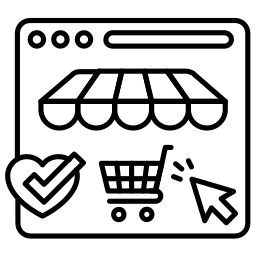
E-commerce
Shopify, WooCommerce (auto-push status & tracking link)
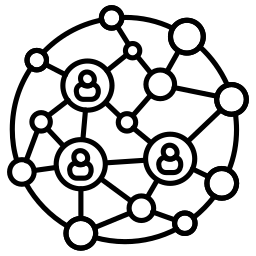
3PL & Carrier
exchange scans and manifests with partner networks
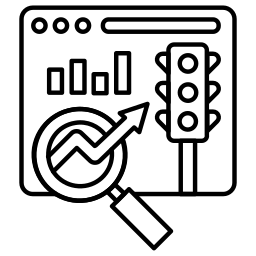
Maps & Routing
traffic-aware suggestions (region dependent)
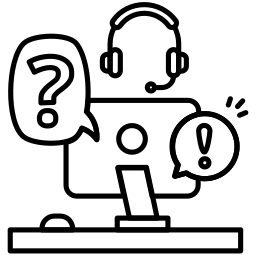
Support Desk/CRM
Attach tracking + ePOD to tickets and customer history

Use Cases

Hyperlocal (food/grocery)
tight time windows, photo proof, rapid reattempts

Fashion & Beauty
reduce RTO with address fixes and COD reminders

Electronics
Mandate OTP + signature, add doorstep photo for claims
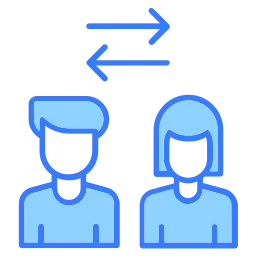
B2B Line-haul
Manifest/demanifest accuracy with audit trails
Testimonials
★ ★ ★ ★ ★
MashaAllah. Nice and dedicated managment of Mr Idress has impressed me. I am here to visit him for a portal for my MZ Courier Services. He managed it to finalize it very short time and had his weekend with me. Thanks Idress Sb.

Muhammad Mudassir Zafar
ZM Express
22-06-2025
★ ★ ★ ★ ★
We are using it vision Pvt Lt services from three years I must say excellent services keep it up. And best of luck

Abrar Ahmed Kayani
ZM Express
10-06-2025
★ ★ ★ ★ ★
I'm working since last 5 years, completely satisfied. It Vision really helped me to grow my business by providing Support all the time and keep bringing the new features to keep update with the new things

Zahid Mehmood
ZM Express
20-06-2025
Frequently Asked Questions
Can the driver assign the shipments themselves after pickup?
Yes, If you allow the driver, they can pickup and generate delivery sheet by scanning the barcodes. That will automatically assign them the delivery job.
Can the customers advice for Reattempt or Return?
Yes. The customers can see the failure attempts in Shipper Advice page in their dashboard. They can mark advice with notes for automated Return or Reattempt marking. Admin can also respond to the shipper advice if required.
What proof of delivery options do you support?
Digital Signature, and photo of the location— SMS/ Email Alerts.
What proof of failure options do you support?
Location of Failure photo captured by the driver.
Ready to see it in your city?
Schedule a Live Demo and we’ll configure tracking, alerts, and your first delivery run sheet together—end-to-end in one session.
iCargos © Copyright 2025. All Rights Reserved. - Powered By IT Vision Pvt. Ltd.